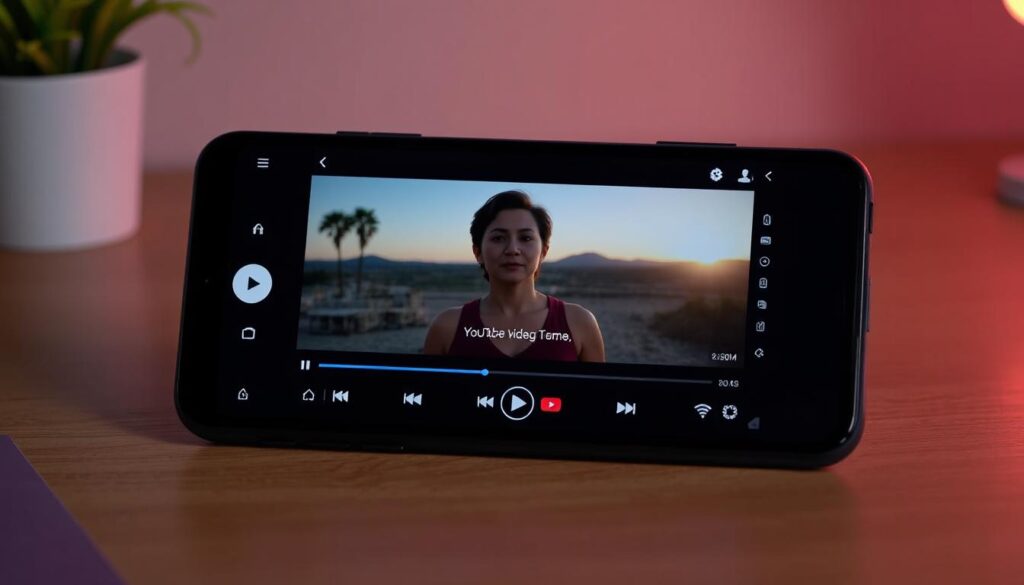A Video Player on Android is a media application designed to play digital video files. It supports a wide range of formats including MPEG, AVI, RealVideo, and QuickTime, whether from storage media like optical discs or local/online files.
An online video player is a specialized Android app that streams video content directly from the internet. With this kind of app, users can browse and search video platforms like YouTube, watch videos, and enjoy features similar to the official website. In addition to playback, many video player apps allow users to share videos across social media platforms.
Key Features of Android Video Player App
- Audio & Subtitle Track Selection – Easily switch between multiple audio or subtitle tracks.
- Playback Speed Control – Play videos in slow motion or fast forward.
Gesture Controls
- Horizontal swipe or double-tap to seek
- Vertical swipe: adjust brightness (left) / volume (right)
- Pinch to Zoom (Android 7+)
- Picture-in-Picture (PiP) Mode (Android 8+, resizable on Android 11+)
- Resize Options – Fit or crop video to screen.
- Volume Boost – Enhance low audio levels.
- Auto Frame Rate Matching – Ideal for Android TV/boxes (Android 6+).
- Post-Playback Actions – Delete the video or automatically play the next one.
- Touch Lock – Prevent accidental touches with a long tap.
- Quick File Access – App shortcut to open file chooser (Android 7.1+).
- 3rd Party Equalizer Support – Compatible with audio enhancers like Wavelet.
- Media Session & Audio Focus Support
- Smart Pause – Automatically pause playback when headphones are disconnected.
- No Ads or Tracking – Lightweight and privacy-respecting app.
>How to Create a New Project in Android Studio
>How to Run Your First Android App in Android Studio
>How to Install And Set Up Android Studio on Windows | Step-by-Step Guide
How to Run Video Player on Android (with Source Code)
Step-by-Step
Step 1: Download the Source Code
Click the link below to download the full Android project source code.
Step 2: Extract the Zip File
After downloading, extract the ZIP file to your desired location.
Step 3: Open the Project in Android Studio
Open Android Studio, click File > Open, and navigate to the extracted folder.
Step 4: Run the Project
Right-click on the project and click Run. The emulator or connected device will launch the video player app.
Download Source Code Below
Download Video Player Android App Source Code