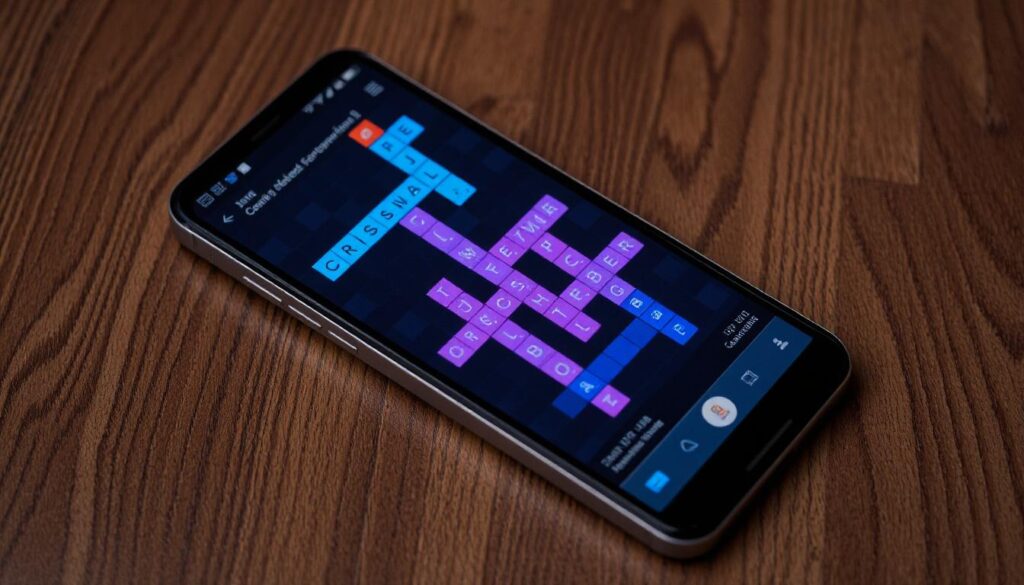Are you searching for a Crossword Puzzle Game in Android with source code? You’re in the right place! This project is ideal for developers, students, or Android enthusiasts who want to explore mobile game development using Java and XML in Android Studio.
Whether you’re learning how to build logic-based games or want to integrate puzzles into your apps, this free Android project will help you get started quickly.
Project Overview: Crossword Puzzle Game App
The Crossword Puzzle Game is a classic word puzzle game designed for Android users. It includes various game modes, real-time score tracking, and a night mode feature to enhance the player’s experience. The app provides multiple crossword categories, making it interactive and engaging.
Tech Stack:
- Platform: Android Studio
- Programming Language: Java
- UI Design: XML
- Gradle: For build automation
Key Features of the Crossword Puzzle Game
Here’s what makes this app stand out:
1. Multiple Crossword Puzzle Modes
Choose from different crossword types to challenge your vocabulary and problem-solving skills. It keeps the gameplay fresh and exciting.
2. Real-time Score Tracking
Track your performance as you play. The score updates instantly based on correct or incorrect answers.
3. Night Mode Support
Switch to dark mode anytime to reduce eye strain and enjoy late-night gaming.
4. User-Friendly Interface
The interface is intuitive, allowing smooth navigation through menus, game types, and settings.
5. Lightweight & Fast
The application runs efficiently even on older Android devices, thanks to optimized code and UI design.
How to Run the Crossword Puzzle Game Project in Android Studio
To successfully run the project on your computer, follow these simple steps:
1. Download & Install Android Studio
Make sure you have the latest version of Android Studio installed.
2. Import the Project
- Open Android Studio.
- Click on “Open an Existing Project” and locate the downloaded source code folder.
3. Let Gradle Build the Project
Once imported, Android Studio will automatically sync and download required dependencies. Make sure your internet connection is active.
4. Update SDK & Plugins
- Accept any plugin or SDK updates if prompted.
- This ensures compatibility with the current Android build tools.
5. Run the App
- Set up a virtual Android device (Emulator) or connect a real device.
- Click Run to launch the app.
Project Structure
Here is a quick look at the major files included in the source code:
- MainActivity.java – Core logic of the application.
- CrosswordAdapter.java – Adapter for managing crossword grid items.
- activity\_main.xml – UI layout file for the main screen.
- game\_mode.xml – Layouts for different crossword game types.
- ScoreManager.java – Class handling score calculations.
- NightModeUtils.java – Handles theme switching.
Important Notes
- This project uses Java for back-end logic and XML for front-end UI.
- Always keep your Android SDK updated to avoid build issues.
- You may be prompted to install Instant Run plugins or other dependencies — ensure your internet connection is stable during the setup.
Download Crossword Puzzle Game Android Source Code
Click the link below to download the complete Crossword Puzzle Game source code:
Who Can Use This Project?
- Students learning Android development
- Freelancers building game apps
- Educators teaching mobile app development
- App creators wanting to integrate crossword games into other apps
Why Choose This Project?
- It’s 100% free
- Great for learning Android game logic
- Provides real-time hands-on experience
- Helps improve Java and XML skills
Conclusion
The Crossword Puzzle Game Android project with source code is a perfect starting point if you’re passionate about mobile app development or game creation. Download it, modify it, learn from it, or use it as a base for more advanced projects.
Stay tuned for more exciting Android Studio projects and tutorials!