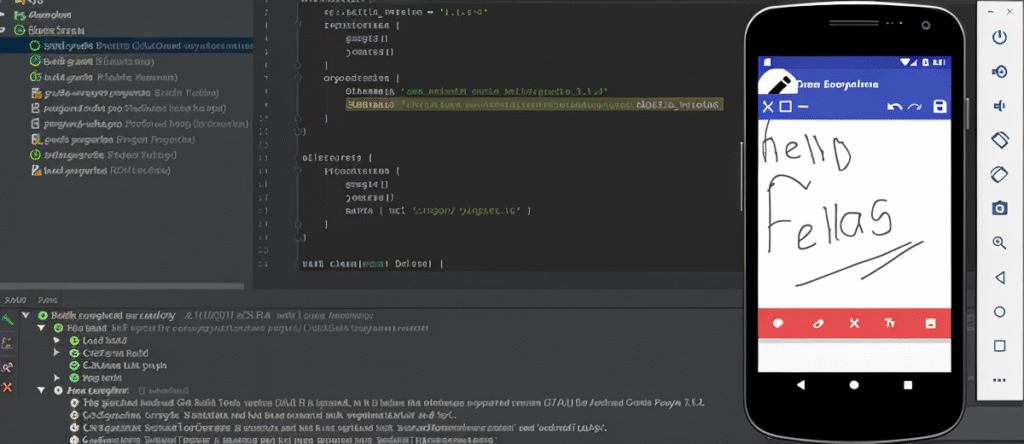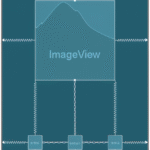A Drawing App on Android is a simple yet feature-rich mobile application that allows users to create digital artwork directly on their devices. This app, often referred to as a Paint Drawing Application, comes equipped with a versatile ToolKit that lets users sketch, color, and edit their artwork with ease.
With intuitive tools, users can draw freehand, create shapes, customize brush widths, choose colors, and much more. It’s designed to be user-friendly for beginners while still offering essential features that artists will appreciate.
Features of the Drawing App for Android
This drawing app includes a variety of useful features:
- Draw Basic Shapes: Easily create rectangles, circles, ellipses, and other geometric figures.
- Freehand Drawing: Use the pencil tool to draw freely with customizable brush width and color.
- Erase Elements: Quickly remove any part of your drawing using the eraser tool.
- Insert Text: Add text annotations within your artwork.
- Color Picker & Fill Tool: Choose from a wide range of colors and fill shapes with a single tap.
- Save Images Locally: Save your artwork directly to your device with details like creation date, thumbnail, and file name.
How to Learn Drawing with Apps
Drawing apps often include interactive tutorials to help users learn how to draw. These features bring the experience of art lessons right to your fingertips. With regular practice using these tools, you can develop and improve your artistic skills from the comfort of your own space—whether you’re using a tablet, phone, or stylus.
System Requirements
To run this Drawing App, you will need:
- Android Studio Installed
- Java Development Kit (JDK)
- Updated SDK Tools
- Internet Connection (for plugin updates if necessary)
How to Run the Drawing App on Android (With Source Code)
Follow the steps below to get started:
Step 1: Download the Source Code
Click the download link provided below to get the complete project zip file.
Step 2: Extract the Zip File
Once downloaded, extract the contents of the ZIP file to a folder on your computer.
Step 3: Open the Project in Android Studio
- Open Android Studio.
- Go to File > Open and browse to the extracted project folder.
- Select the folder to open the project.
Step 4: Run the Project
- Right-click on the project or go to the top menu and click Run.
- Choose your device or emulator and wait for the app to launch.
Download Drawing App with Source Code
Summary
This Drawing App is developed entirely in Android Studio using Java for backend logic and XML for UI design. Make sure your development environment is up to date, including your SDK version and required plugins, to ensure smooth execution.
Whether you’re looking to create casual doodles or digital artwork, this app provides a great starting point for beginners and developers alike. Customize, expand, and build on this source code to make it your own!