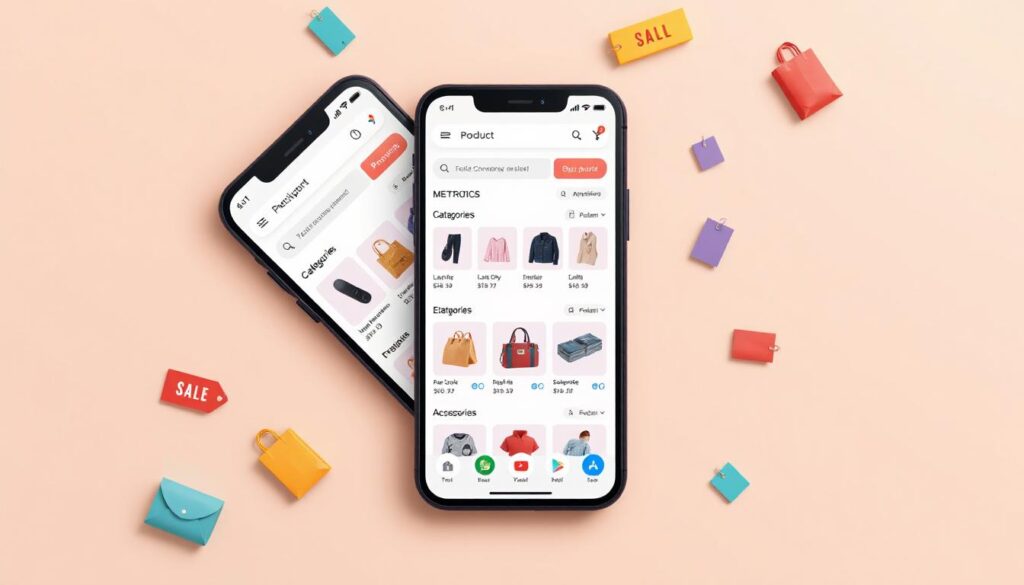Are you a beginner in Android development looking for a complete, easy-to-understand project to enhance your skills? This E-Commerce Application in Android with Full Source Code is the perfect starting point. Designed with simplicity in mind, this project is ideal for students and beginners in computer programming who want a hands-on experience in building Android apps.
Whether you’re developing a school project or planning to take your small business online, this app can serve as a solid base to build upon.
Overview of the E-Commerce Application
This Android-based e-commerce app is a fully functional and responsive mobile application that lets users browse and purchase products online. It comes with a clean and user-friendly interface that makes navigation and shopping easy.
It’s especially beneficial for small business owners who want to showcase and sell their products through a mobile platform.
Key Features
Here are the main features included in this E-Commerce Application:
- View All Products
Easily browse the complete product catalog. - Search Products
Quickly find specific items using the search bar. - Filter by Category
Navigate through different product categories with ease. - View Product Details
Get complete details of each product including images, descriptions, and prices. - Add to Cart
Select the desired quantity and add products to your shopping cart. - Checkout Process
Complete your order by proceeding to checkout.
How to Set Up the E-Commerce Android Application
To run this project on your local system, follow these steps:
- Download the ZIP file
Get the complete project source code from the download link provided. - Extract the ZIP file
Unzip the downloaded file to a folder on your computer. - Install Android Studio
If you haven’t already, ( download and install Android Studio ). - Open the Project in Android Studio
Launch Android Studio
Click on File > Open
Navigate to the extracted folder and select `PN-ECommerce-App-Android` - Install Required Libraries and Dependencies
Android Studio will prompt you to install necessary dependencies. Accept and install them. - Run the App
Connect your Android device or use an emulator, and run the app to see it in action.
What’s Included in the Project
- Complete Android Studio project folder
- Java source code
- XML layout files
- Resource files (images, strings, etc.)
- Gradle build files
Educational Use Only
This E-Commerce Application in Android with Full Source Code is intended for educational purposes. It is an excellent resource for students and aspiring developers to learn the basics of building mobile commerce applications.
Feel free to customize and enhance the app with additional features such as payment gateways, user login systems, or order tracking functionalities.
Download Now
Click the link below to download the full source code of the E-Commerce Application for Android. Start building and learning today!