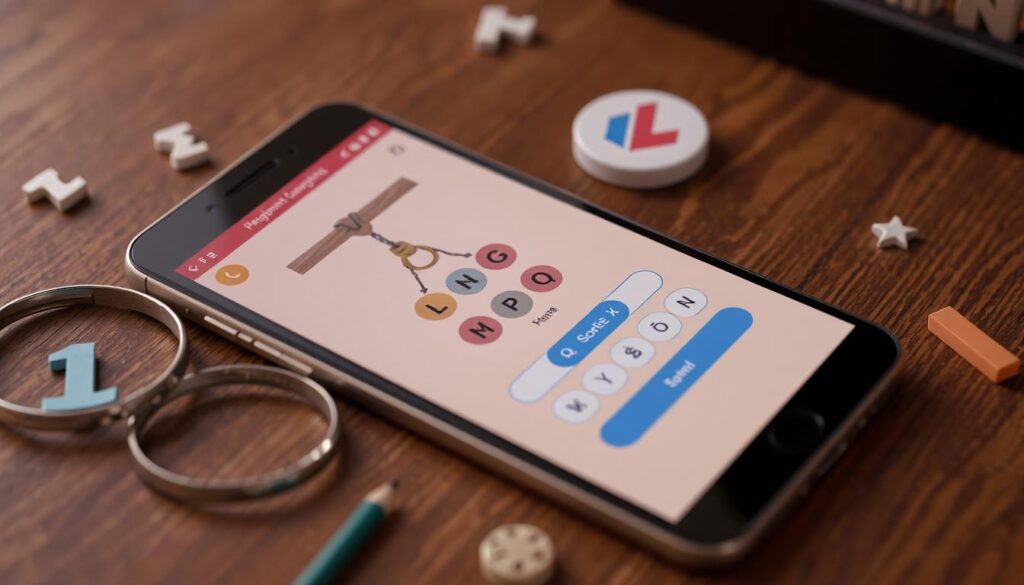If you’re a Flutter enthusiast looking to dive into real-world app development, then building a Hangman game is the perfect starter project. Not only is Hangman fun and nostalgic, but it also introduces key Flutter concepts like widgets, state management, and asset handling. In this article, we’ll explore how you can build a Hangman Game using Flutter, find GitHub resources to help you along the way, and learn why this project is great for both Android and iOS development via Android Studio.
What is the Hangman Game?
Hangman is a classic word-guessing game. A player tries to guess a word by suggesting letters one at a time. For every incorrect guess, a part of the “hangman” figure is drawn. The game ends either when the player successfully guesses the word or when the hangman is completely drawn (indicating a loss).
This game may be simple, but recreating it using Flutter is an excellent way to learn the following:
- Widget structure
- Gesture detection
- Asset management
- State changes
- UI/UX design
- Logic-based programming
Why Build a Hangman Game in Flutter?
Flutter is one of the fastest-growing open-source UI software development toolkits. It allows developers to create natively compiled apps for mobile, web, and desktop using a single codebase.
Benefits:
- Cross-platform support: Build once and run on Android, iOS, and web.
- Open-source & free
- Strong community
- Rich widget catalog
- Hot reload for faster development
Skills Required to Build the Project
Even if you’re a beginner, you can still build the Hangman game with basic knowledge in the following areas:
1. Programming Languages:
- Dart: This is the main language used in Flutter.
- Java/Objective-C/Swift (Optional): Needed only if you plan to add platform-specific features. Not required for core Hangman game.
2. Flutter Widgets:
- Column, Row, Text, Container
- GestureDetector – to detect letter taps
- GridView – for showing the alphabet
- Image.asset – for displaying the hangman stages
3. Logic Concepts:
- Loops and conditionals
- Functions and event handlers
- State management (setState, StatefulWidget)
4. Asset Management:
- Adding images and fonts to `pubspec.yaml`
- Loading assets using `Image.asset`
GitHub Repositories for Hangman Flutter Game
Here are some ready-to-use and beginner-friendly Hangman Game GitHub repositories you can clone or fork:
1. Hangman Game Flutter
- Uses basic Flutter widgets
- Includes word bank and hangman images
- Beginner friendly with comments
2. Simple Hangman Flutter App
- Implements the full UI/UX for Hangman
- Uses `GestureDetector` for interactions
- Supports multiple categories
3. Hangman Game with Firebase (Advanced)
- Adds Firebase authentication
- Multiplayer features
- Best for intermediate users
You can explore these projects, run them in Android Studio, and modify the source code to add your custom features or designs.
How to Setup the Project in Android Studio
If you’ve found a Hangman Flutter project on GitHub, here’s how you can run it in Android Studio:
Step-by-step:
1. Install Flutter & Dart SDK
Use Flutter official documentation
2. Clone the Repository
“`
git clone https://github.com/tavasolireza/Hangman-Game-Flutter.git
“`
3. Open Project in Android Studio
- Select `Open an existing Flutter project`
- Navigate to the folder
4. Get Dependencies
“`bash
flutter pub get
“`
5. Run the App
- Use an Android emulator or physical device
- Click the green ‘Run’ button
Core Features to Include in Your Hangman Game
When building or customizing your Hangman game, make sure to include these key features:
- Random Word Generator – Can be static or use an API
- Alphabet Grid – For player to select letters
- Hangman Image/Animation – Visual progress based on incorrect guesses
- Victory/Loss Screen – Display game result
- Restart Button – Replay the game
- Sound Effects (Optional) – Add background music or sound on guesses
Tips for Customizing the Game
Here’s how you can make your Hangman game more engaging and unique:
1. Add Word Categories:
- Animals, Countries, Movies, etc.
- Let user choose category at the start.
2. Use Animations:
Use `AnimatedContainer` or `Lottie` for better visuals.
3. Improve UI with Themes:
Use `ThemeData` for dark mode/light mode.
4. Store High Scores:
Use `SharedPreferences` or integrate with Firebase.
5. Add a Timer:
Create time-based challenges.
Final Thoughts
Creating a Hangman Game in Flutter is an excellent project for beginners. It introduces you to a wide range of concepts in a fun and manageable way. Whether you’re developing it from scratch or customizing an existing GitHub Flutter Hangman project, the process will enhance your knowledge of Dart, Flutter widgets, app logic, and UI design.
The best part? You can run the app directly on Android Studio and test it live using emulators or physical devices. So if you’re looking to improve your Flutter skills or build your portfolio, start building your very own Hangman game today!