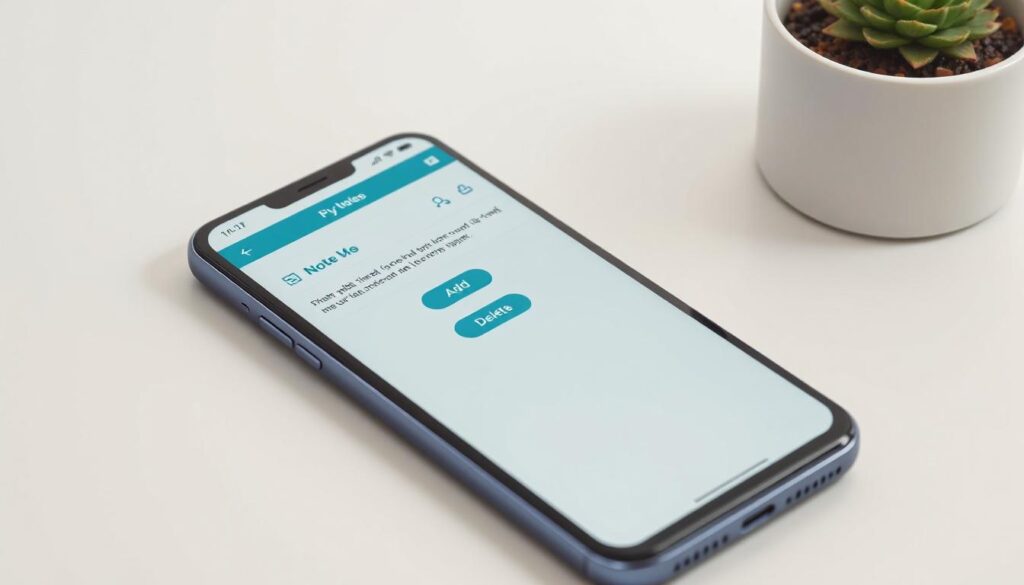In this tutorial, you’ll learn how to build a simple Notes App in Android using Java or Kotlin. A Notes App allows users to jot down quick notes, maintain a to-do list, save important information, and access or delete notes whenever needed. Whether you’re a beginner in Android development or looking to enhance your coding skills, this project is a great hands-on learning experience.
Why Build a Notes App?
A Notes App is a useful utility application with real-world functionality. It helps users:
- Write and save important notes
- Keep track of to-do lists
- Update or delete notes anytime
- Access notes instantly
It’s lightweight, easy to develop, and can be built with core Android components such as Activities, ListView, and Custom Adapter.
Tools and Resources Used
Here are the main components we’ll use to build this Notes App:
Programming Language:
Java or Kotlin (Choose when creating the project)
Activities Used:
- MainActivity: Displays the list of all notes
- AddNoteActivity: Adds a new note
- DetailActivity: Displays full content of a selected note
Custom Adapter:
MyAdapter: Custom adapter for rendering note items in ListView with buttons for “Open” and “Delete”
Layout Files:
- `activity_main.xml` – Main screen with a list of notes and Add button
- `list_item.xml` – Custom design for each list item
- `activity_add_note.xml` – Layout to input a new note
- `activity_detail.xml` – Layout to show full details of a note
Steps to Build the Notes App in Android Studio
Step 1: Create a New Android Project
- Open Android Studio.
- Click on New Project > Select Empty Activity.
- Name the project: `SimpleNotesApp`.
- Select the language: Java or Kotlin.
- Finish the setup.
Download Full Source Code
Final Thoughts
This Notes App is a perfect project for Android beginners to learn:
- Activity navigation
- ListView with custom adapter
- Handling Intents and data transfer
- UI component interaction
You can further enhance this app by adding:
- SQLite or Room database for data persistence
- Dark mode support
- Search functionality
- Cloud sync
If you’re looking to build and publish real-world Android apps, this is a great starting point!