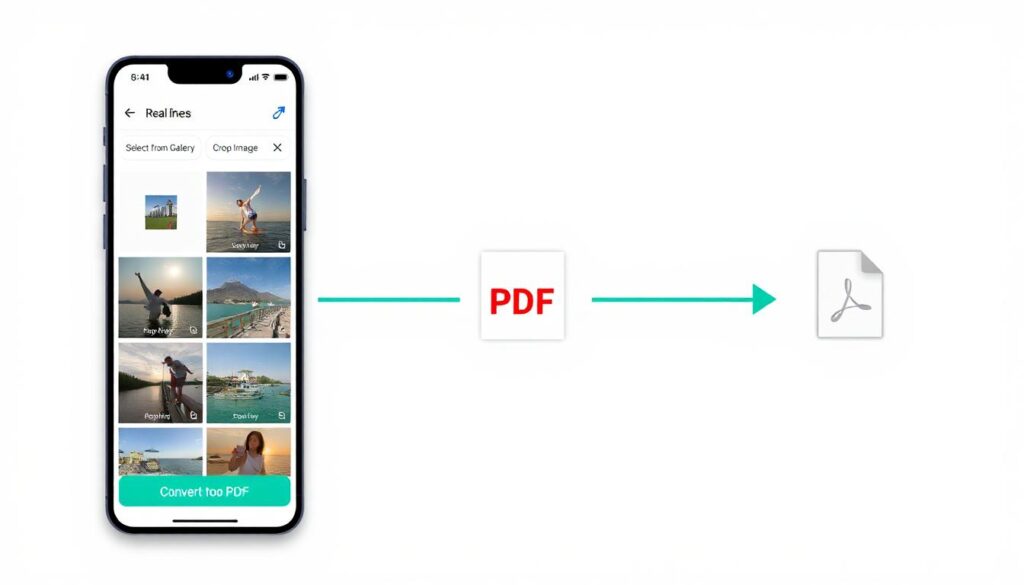Are you searching for a simple yet powerful Android app project that converts images into PDF format? Look no further. The Images to PDF Converter Android Source Code is now available for free download. Ideal for students, developers, and tech enthusiasts, this Android Studio-based project allows users to seamlessly convert photos into PDF documents.
Whether you’re building a productivity app or learning Android development, this project is a perfect starting point.
What is the Images Into PDF Converter App?
The Images Into PDF Converter is an Android application developed using Java and XML in Android Studio. Its core functionality allows users to select photos from the gallery or capture new ones using the device camera and convert them into a single PDF document. It also features an in-app image cropping tool for better formatting and page layout before generating the PDF.
Key Features
Here’s a breakdown of the features included in this Android app project:
1. Select or Capture Images
Choose images directly from your device gallery or take real-time pictures using the camera.
2. Crop Images Before Conversion
Built-in cropping tool allows resizing or focusing on specific parts of the image before generating the PDF.
3. Convert to PDF with One Tap
After selecting the images, just hit the “Convert to PDF” button, and your document will be ready.
4. PDF Output Preview
View the final PDF directly in your Android device using PDF reader apps.
5. Java and XML-Based Code
Clean and well-structured codebase using Java for backend and XML for UI design.
6. Project Requirements
To run and edit this Android app project, make sure you have the following tools installed:
- Android Studio (latest version recommended)
- Java JDK (Java Development Kit)
- Android SDK
- Emulator or Real Android Device for Testing
- Internet Connection (for Gradle sync and plugin updates)
How to Run the Project
Here’s a step-by-step guide to get this project up and running:
- Download the Source Code ZIP (Link provided below).
- Extract the ZIP file to your desired location.
- Open Android Studio.
- Click on “Open an Existing Project” and select the extracted folder.
- Wait for Gradle to build and sync dependencies.
- Update the SDK version and install necessary build tools if prompted.
- Set up a virtual device (AVD) or connect a real Android device.
- Hit Run to launch the app.
Important Notes
- This project is developed entirely in Java, not Kotlin.
- XML is used for creating the user interface.
- Always keep your Android SDK and plugins up to date for smooth performance.
- The app may request permissions for accessing storage and camera.
- Ensure that runtime permissions are handled properly, especially for Android 6.0 and above.
Download Images to PDF Converter Android Source Code
You can download the complete project including all source files and assets by clicking the link below:
Who Can Use This Project?
This project is perfect for:
- Computer Science and IT students looking for mini or major Android projects.
- Android developers building productivity or document scanner apps.
- Beginners learning Android Studio and Java fundamentals.
- Tech bloggers showcasing Android project ideas.
Final Thoughts
The Images to PDF Converter Android Source Code is a practical and beginner-friendly Android Studio project. It demonstrates essential Android functionalities such as image capture, gallery access, cropping, and file conversion. Whether you’re learning or planning to publish your own app on Google Play, this project serves as a robust foundation.