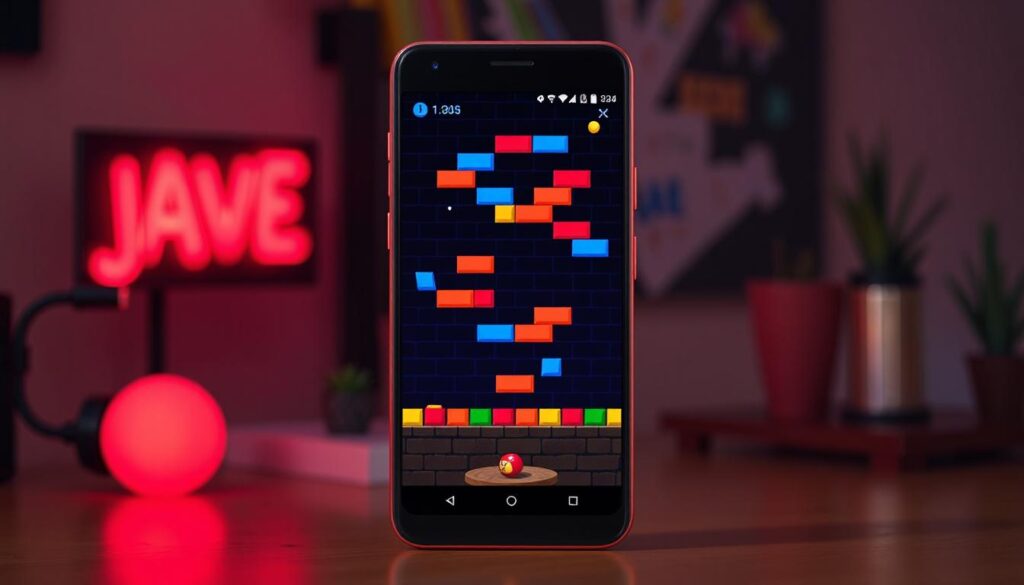If you grew up in the late 90s or early 2000s, you’re probably familiar with the classic Brick Game—a handheld game device that brought hours of fun with its simple yet addictive gameplay. Now, you can relive that nostalgia on your Android device with our Simple Brick Game project, developed using Android Studio and Java. Whether you’re a developer, student, or hobbyist, this project is perfect for learning and customization.
🔹 Project Overview: What is the Simple Brick Game?
The Simple Brick Game is a lightweight, retro-style Android game inspired by the legendary handheld brick games. The main goal is to bounce a ball using a paddle and break all the bricks on the screen. It is a classic arcade-style game that tests your reflexes and timing.
This Android project is built with:
- Android Studio (Java)
- Customizable layout using XML
- Simple game logic with Canvas, Views, and Touch events
🔹 Features of the Simple Brick Game
- 🎮 Retro Gameplay: Classic brick-breaking fun with smooth ball and paddle control.
- 🎨 Customizable UI: Change background colors, button styles, and brick designs.
- 🚀 Extendable Levels: Create multiple game levels with increasing difficulty.
- 🧠 Logic-Based Programming: Written in Java for clear understanding and easy modification.
- 🔧 Easy to Modify: Add new features like lives, scoreboards, sound effects, and animations.
🔹 Ideal Use Cases
- 📚 Mini Projects for Students: Perfect for school/college Android development assignments.
- 🎓 Final Year Projects: A great starting point for your university submission.
- 🔁 Code Reusability: Use the base code to create more advanced arcade games.
🔹 Technical Requirements
To run and edit this Android project smoothly, make sure you have:
- ✅ Latest version of Android Studio
- ✅ Updated SDKs and Plugins
- ✅ Configured Emulator or Physical Device
- ✅ Java Development Kit (JDK)
💡 Note: Ensure your emulator supports canvas drawing and touch interactions for smooth gameplay testing.
🔹 Customization Options
This project is highly flexible and beginner-friendly. You can:
- Modify movement and action buttons
- Change paddle and ball speed
- Customize brick layout and collision logic
- Update background color and UI elements
- Add sound effects and scoring systems
🔹 Why Use This Brick Game for Your Project?
- ✔️ Ready-to-use and well-commented codebase
- ✔️ Beginner-friendly for Android app development
- ✔️ Small in size, easy to deploy
- ✔️ Fully offline and open-source
- ✔️ A great way to learn Android game loops, canvas drawing, and touch handling
🔻 Download Simple Brick Game in Android (Source Code)
👉 Download Source Code – Simple Brick Game (ZIP)
You can extract the project, open it in Android Studio, and start customizing right away.
🔚 Final Thoughts
The Simple Brick Game for Android is not just a fun arcade project—it’s also an excellent learning tool for aspiring mobile app developers. Whether you’re submitting it as a final year project, a college mini-project, or just experimenting for fun, this game will strengthen your understanding of Android game development using Java.
Don’t forget to customize it with your creativity and add new features to make it unique. Happy coding!