If you’re an app developer or a tech enthusiast planning to build a high-performance Android application, choosing the right Android development framework is crucial. With evolving technologies and user demands, developers now rely on powerful frameworks that boost productivity, simplify coding, and deliver stunning UI/UX experiences.
In this article, we’ll explore the top 8 best Android frameworks key features, use cases, and advantages. Whether you’re building a game, business app, or eCommerce platform, this guide will help you make the right choice.
1. Flutter (by Google)

Overview:
Flutter is a cross-platform UI toolkit developed by Google, allowing you to build natively compiled Android and iOS apps from a single codebase.
Key Features:
- Fast Development with Hot Reload
- Rich set of widgets for beautiful UIs
- Dart programming language
- Strong community support
- Integration with Firebase
Best For:
Cross-platform apps, MVPs, eCommerce apps, and startups needing Android and iOS apps quickly.
2. React Native (by Meta)
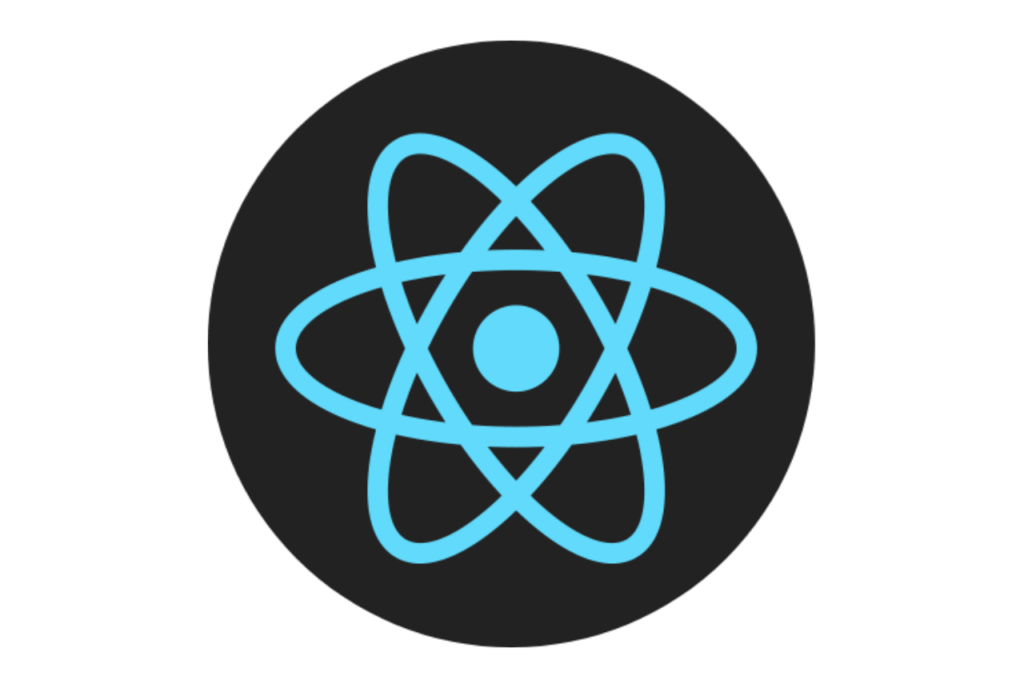
Overview:
React Native enables developers to build Android and iOS applications using JavaScript and React.
Key Features:
- Reusable components
- Live and Hot Reloading
- Large ecosystem of libraries
- Native modules for high performance
- Backed by a strong community
Best For:
Cross-platform apps, social media apps, productivity tools, and media apps.
3. Kotlin Multiplatform Mobile (KMM)
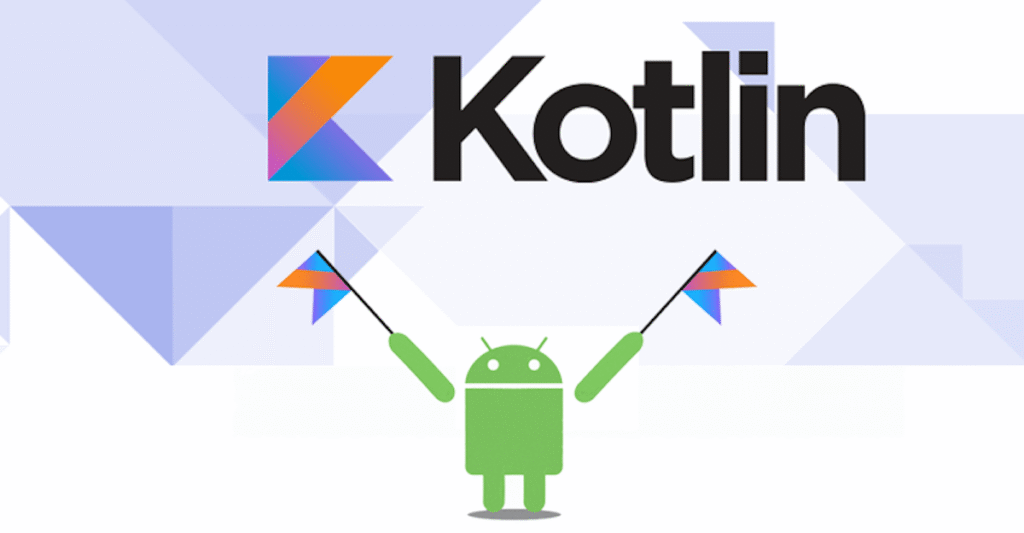
Overview:
KMM by JetBrains allows you to use a single codebase for the business logic of both Android and iOS apps while keeping native UI.
Key Features:
- Shared code for logic (not UI)
- Full access to native APIs
- Easy integration with existing code
- Backed by JetBrains and Kotlin community
Best For:
Enterprise apps, fintech, health apps, and projects where platform-specific UI is essential.
4. Native Android (Android SDK with Kotlin/Java)
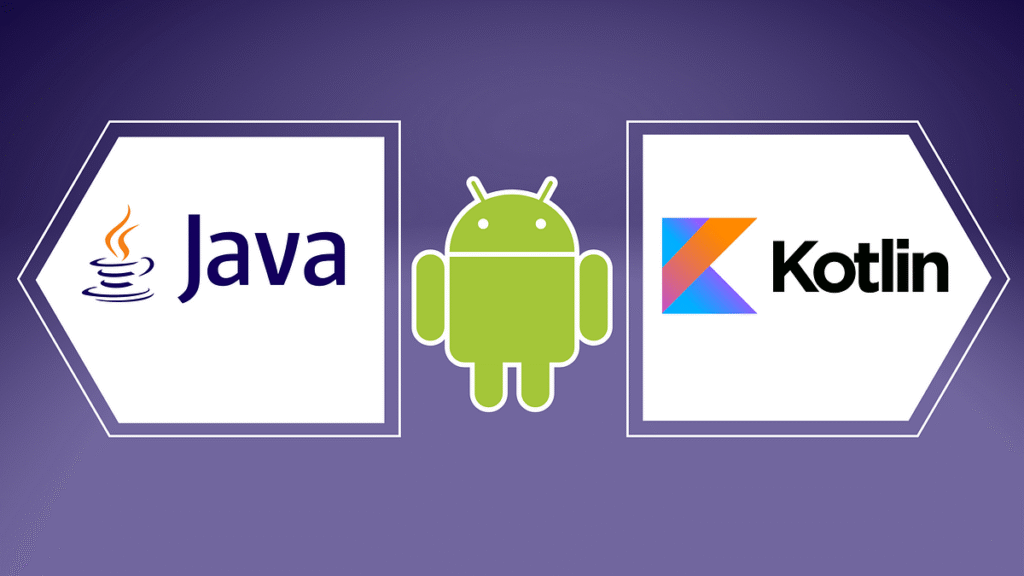
Overview:
The Android SDK is the official development kit by Google for creating native Android apps using Java or Kotlin.
Key Features:
- Full access to device hardware and APIs
- Official support and frequent updates
- Jetpack libraries and Android Studio
- High performance and flexibility
Best For:
Performance-critical apps, games, system-level apps, and advanced UI/UX implementations.
5. Ionic Framework
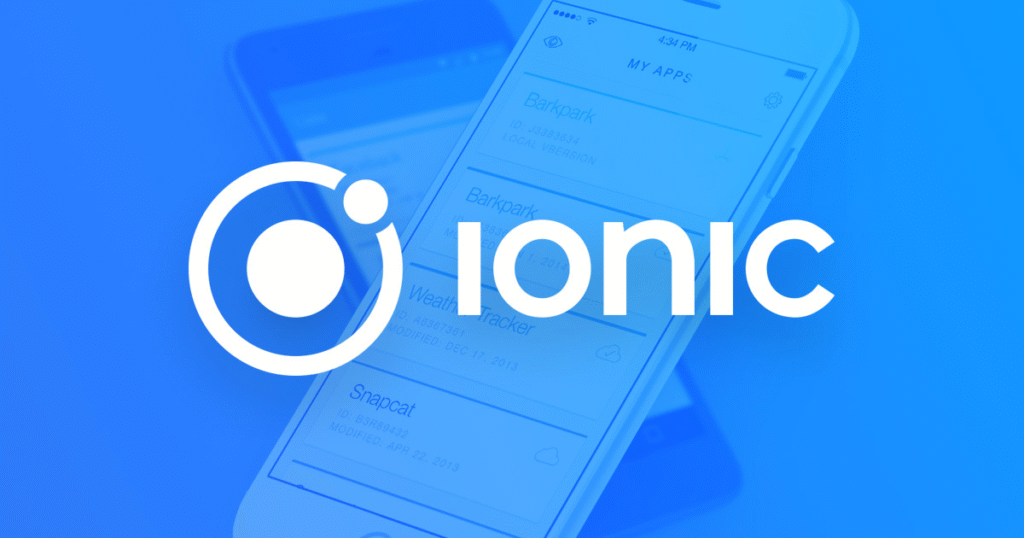
Overview:
Ionic is a hybrid mobile app framework using web technologies like HTML, CSS, and JavaScript, often paired with Angular or React.
Key Features:
- Cross-platform development
- Integration with Capacitor/Cordova
- Extensive library of UI components
- Easy to learn for web developers
Best For:
Progressive Web Apps (PWAs), MVPs, hybrid Android/iOS apps.
6. Xamarin (by Microsoft)
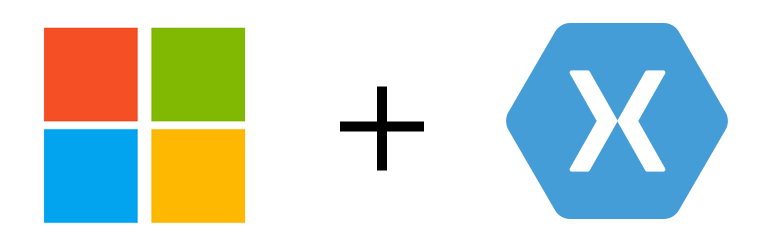
Overview:
Xamarin allows developers to build Android apps using C# and .NET with native performance and shared codebase.
Key Features:
- Native UI and performance
- Access to device APIs
- Integration with Visual Studio
- .NET MAUI support for cross-platform development
Best For:
Enterprise apps, .NET-based apps, and developers experienced in C#.
7. PhoneGap (Adobe) (Now Deprecated But Still in Use)

Overview:
PhoneGap, based on Apache Cordova, is a mobile development framework that allows web developers to create apps using HTML, CSS, and JavaScript.
Key Features:
- Easy for web developers
- Access to device features through plugins
- Quick prototyping
Best For:
Simple hybrid apps, legacy systems, and educational purposes.
> Note: Adobe discontinued official support for PhoneGap in 2020. Many developers now use Cordova or Ionic instead.
8. Corona SDK (Solar2D)

Overview:
Corona SDK, now rebranded as Solar2D, is a cross-platform framework for building 2D mobile games and apps using Lua.
Key Features:
- Lightweight and easy to learn
- Real-time testing
- High-performance graphics
- Open-source
Best For:
2D games, educational apps, kids’ apps, and animation-heavy projects.
Final Thoughts
Choosing the best Android framework depends on your project type, timeline, budget, and target platforms. Here’s a quick summary:
Framework
- Flutter
- React Native
- KMM
- Android SDK
- Ionic
- Xamarin
- PhoneGap
- Solar2D
Best For
- Fast, beautiful UIs
- Cross-platform with JS
- Shared logic, native UI
- Full control, performance
- Web-based hybrid apps
- C# developers
- Simple hybrid apps
- 2D mobile games
Programming Language
- Dart
- JavaScript
- Kotlin
- Kotlin/Java
- HTML/CSS/JS
- C#
- HTML/JS/CSS
- Lua
Conclusion
developers have a wide variety of Android frameworks at their disposal. From cross-platform solutions like Flutter and React Native to native development with Kotlin, each framework offers unique benefits. Choose the one that aligns with your goals, skillset, and app complexity.



