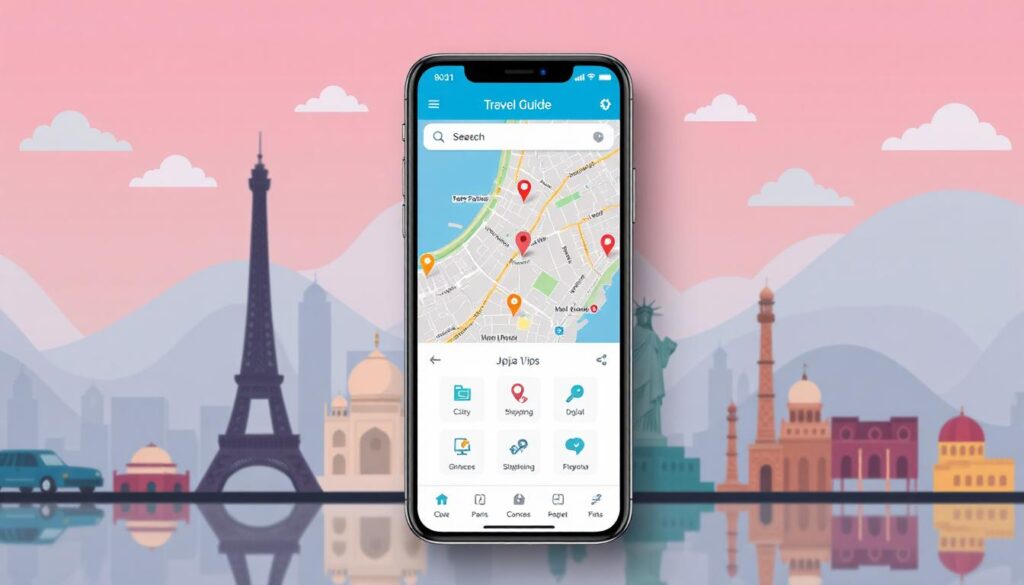Are you looking for a travel guide application source code in Android to learn or kickstart your next travel-related project? This Android Studio-based Travel Guide App is the perfect starting point. Designed for beginners and developers alike, this complete project allows users to explore famous tourist spots, shop, and navigate cities—all from a single Android application.
The Travel Guide Application
The Travel Guide Android App is a fully functional project developed using Java and XML in Android Studio. It acts as a virtual tour guide for users traveling to a new city, offering details about famous places, shopping areas, and local attractions. The application also integrates a basic shopping experience for added convenience.
Key Features
1. User Authentication
- Sign up and login system.
- Secure access to the app using validation checks.
2. City Selection
- Choose your desired city from a predefined list.
- Instantly load important places and attractions.
3. Tourist Spot Information
- Displays well-known places to visit within the selected city.
- Easy navigation with an intuitive UI.
4. Shopping Section
Browse various product categories like:
- Clothes
- Cars
- Mobile Phones
- Music Instruments
- And more!
- Select and view product details with ease.
5. User Interface
- Modern UI built using XML layouts.
- Smooth navigation across different features.
Technologies Used
- Programming Language: Java
- UI/UX Design: XML
- IDE: Android Studio
- Build System: Gradle
- Platform: Android (Mobile)
How to Run the Project
To run this Travel Guide App on your system, follow these steps:
Step 1: Install Android Studio
Download and install the latest version of Android Studio from the official website.
Step 2: Import the Project
- Open Android Studio.
- Click on “Open an Existing Project“.
- Browse to the downloaded source code directory and open it.
Step 3: Let Gradle Build the Project
Gradle will automatically sync and build all dependencies. Ensure your internet connection is active for plugin and SDK updates.
Step 4: Launch the Emulator
- Create or select a virtual device.
- Run the app on the emulator or connect a physical Android device.
Developer Tips & Considerations
- SDK Update: Ensure your SDK is up-to-date for compatibility.
- Internet Required: Gradle may need access to download necessary libraries and plugins.
- Field Validation: Handled through Java to ensure smooth user interactions.
Use Cases
- Academic project submissions.
- Learning Android development.
- Kickstarting a travel-based startup app.
- Integrating more features like Google Maps or real-time weather updates.
Download Source Code
You can download the complete source code of the Travel Guide Application for free from the link below:
Conclusion
The Travel Guide Android Application is a simple yet powerful app that introduces new developers to real-world mobile development practices. Whether you’re exploring city maps or shopping online, this app provides an immersive user experience. Download the source code today and start building your own travel companion app!